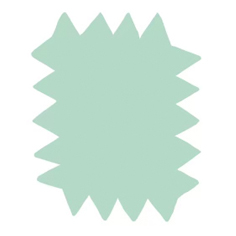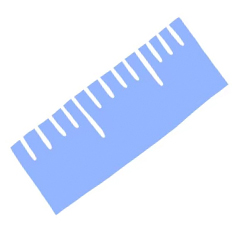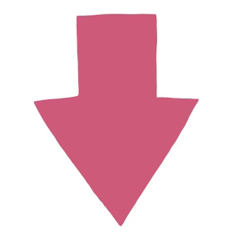BUY CUSTOM SEWING PATTERNS
Pick your favorite garment as a base and click "Design Now" to continue to the next step and start the 3D Sewing Pattern Designer.
A 3D view of the selected sewing pattern will be shown on the left.
By clicking on the ![]() icon in the lower right corner you can check out a detailed description of the sewing pattern.
icon in the lower right corner you can check out a detailed description of the sewing pattern.
Be creative and choose from different sleeves, neck types, lengths and much more on the right.
The 3D Sewing Pattern Designer will show you what the final garment will look like on the left. Use your mouse to turn the design by 360° to review it from all angles.
You can save your design at any stage by klicking "Save your design" below the visualization. Your can find all your saved designs in your user account.
Optionally add matching fabrics and haberdashery to your project below the design dropdowns. The total amount of your shopping cart will automatically be updated.
Finally, choose your sewing pattern format. PDF documents will be sent to you via email to print yourself at home, while printed paper sewing pattern will be sent via mail.
Once you have finished your design, click the "Add to Cart" button.
You can now find your selected pattern, the materials you added, and the selected sewing pattern format in the shopping cart.
If you selected fabrics and/or haberdashery, we make sure that you will get the correct amount for your specific project and body measurements. Please note that we calculate with a standard material quantity in the cart. You are likely to receive more fabric than the amount in the cart with no extra costs.
If you would like to add more materials, e.g., for another project, simply increase the quantity of this material in the cart, manually. We calculate the added amount and you will get it on top of the amount that is needed for the chosen sewing patterns.
Proceed to checkout and finish your order.
After check-out, follow these 4 steps to complete your order whenever you have a quiet minute:
1. Go to www.picknsew.com/my-account/ and log in with the username and password you received in an email. Continue with step 4 if you want to use an existing measurement profile.
2. Navigate to "My Measurements" and "New Profile". Edit the profile by clicking on the pencil.
3. Fill in all your body measurements on the right, then click "Save".
4. Navigate to "My Designs". Find the design you ordered and assign the measurement profile to the design by clicking on the pattern button.
If you have any questions, visit our FAQ site to see step-by-step instructions with helpful screenshots.
We will now generate your custom sewing pattern and send it to you within a few working days. PDF sewing patterns will be sent to you via email while paper sewing patterns and materials will be delivered straight to your door.
We use state-of-the-art software to automatically generate your sewing pattern. Every sewing pattern is then individually quality checked by one of our licensed tailors for you!
Happy sewing! 🙂
Watch this short video tutorial to learn about each step of the Picknsew® Sewing Pattern Designer.
Picknsew sewing patterns are created automatically using state-of-the-art digital fashion design software. Each pattern is manually checked at the end of creation by our certified sewing pattern experts to meet our high quality standards.
Super easy: Sewing patterns for beginners at the sewing machine. You have never used a sewing machine before or have managed a very simple project such as a scrunchie or pillow cover.
Easy: Sewing patterns for advanced beginners at the sewing machine. You know how to use a sewing machine and basic techniques. You managed simple tops or skirts.
Intermediate: Sewing patterns for intermediate sewers. You know how to sew easy pockets and projects like easy pants or jackets.
Advanced: Sewing patterns for advanced sewers. You know how to sew pants or dresses and are not afraid of advanced techniques or projects like blazers.
We believe that every body is unique and therefore only offer our sewing patterns individually made to your own measurements.
Yes, sewing patterns like basic T-shirts or simple skirts are suitable for beginners at the sewing machine. You can filter the sewing patterns by difficulty levels.
Yes, of course. You can check out your favorite sewing patterns now and fill in your body measurements at any time. See below how that works. You will also receive detailed instructions on how to provide your body measurements via email after purchase.
Yes, all made-to-measure sewing patterns include detailed written, illustrated instructions.
We offer the custom sewing patterns in four different formats: PDF DIN A4, PDF US letter, PDF DIN A0, and printed copy shop (+7€). The PDF formats* are digital files for self-printing at home, while the printed copy shop is a paper sewing pattern (paper sheets) which is mailed to you.
You can select the desired format on the product pages and in the 3D Sewing Pattern Designer under "Sewing Pattern Format". If you have further questions, you can find more information here:
PDF DIN A4: DIN A4 is the international standard format (210 x 297 mm). Select DIN A4 if you live in countries where this format is standard and if your printer uses DIN A4 paper. After printing, you need to glue the sheets of paper together before cutting. Please pay attention to our printing and gluing instructions.**
PDF US letter: US Letter is common in the USA (8.5 x 11 in.). Select US Letter if you live in the USA or Canada, and if your printer uses US Letter paper. After printing, you need to glue the sheets of paper together before cutting. Please pay attention to our printing and gluing instructions.**
PDF DIN A0: DIN A0 is a large format and is usually used in print/copy shops with specific large-scale printers. The advantage is that you do not need to glue the papers together before cutting them. Choose it if you want to have the file printed in a print/copy store or if you use a projector to apply the pattern to your fabric.
Printed copy shop (+7€): Printed copy shop is a paper sewing pattern (paper sheets) which is mailed to you. Thus, it is more expensive and takes time until arrival, but it is more convenient because you do not need to glue the papers together before cutting them.
*PDF stands for "Portable Document Format" and is a file format that displays text, images, and layout consistently across devices. You can usually open PDF files on any device and operating system. For example, you can use Adobe Acrobat, Adobe Reader, or other PDF viewers to view and print the patterns.
**Printing and gluing instructions (Also provided in your eBook):
Instructions for printing in DIN A4 and DIN US Letter format: In the print settings under "Page Fit and Options" please select the "Actual Size" option. In addition, please select the "Auto" option under "Alignment". We recommend that you first print the first sheet as a test and check the size of the checkbox with a ruler to make sure that the setting is correct.
How to put DIN A4 or US Letter pages into one large sewing pattern sheet: Arrange the sheets using the given letter and number rows so that they are exactly edge to edge. Start from left to right with the A row and follow the numbers from the first to the last. Then place the B row from the first to the last number under the edge of the A row. Proceed in the same way with the other rows of letters. Use strips of tape to join the sheets together at the edges.
AFTER ORDERING A CUSTOM SEWING PATTERN
After ordering a sewing pattern on Picknsew, you will need to add a measurement profile to the sewing pattern you designed so that we can create the pattern to your individual body measurements. Follow these 4 simple steps to complete your order:
1. Go to www.picknsew.com/my-account/ and log in with the username and password you received via email. Continue with step 4 if you want to use an existing measurement profile.
2. Navigate to "My Measurements" and "New Profile". Edit the profile by clicking on the pencil.
3. Fill in all your body measurements on the right, then click "Save".
4. Navigate to "My Designs". Find the design you ordered and assign the measurement profile to the design by clicking on the pattern button. Note that due to technical reasons you can only assigned measurement profiles which are filled out completely.
The icon will change which confirms that a measurement profile has been added to the sewing pattern design:
It is possible to change the assigned measurement profile at any time. However, we will start creating your custom sewing pattern shortly after you have assigned a measurement profile to it. This means that later changes of your body measurements or the assigned measurement profile might not be considered. Thus, please contact us as soon as possible if you want to make changes after you have assigned a measurement profile.
Please note that we cannot send you the sewing pattern you ordered until you have provided your measurements and assigned them to the product you purchased.
We believe that self-made clothes should be unique and fit perfectly. Only then will they be loved, worn for years, and contribute to a more sustainable approach to fashion. Thus, our custom sewing patterns are tailored specifically to your measurements ensuring a flawless fit. You need to provide your measurements for us to digitally create your unique sewing pattern.
Yes, the measurements you saved in the "My Measurements" section in your user account will be stored there securely unless you delete them or delete your user account. Next time you can use the same measurements profile again or add a new one.
It is possible to change your body measurements in any measurement profile at any time. However, once you have assigned a measurement profile to a sewing pattern design you ordered, we will soon start creating your custom sewing pattern. This means that later changes of your body measurements or the assigned measurement profile might not be considered. Thus, please contact us as soon as possible if you want to make changes after you have assigned a measurement profile.
The same applies to assigning a measurement profile to a sewing pattern design: It is possible to change this at any time, but once you have assigned a measurement profile to a sewing pattern design you ordered, we will soon start creating your custom sewing pattern and changes might not be considered.
Yes, you need to enter all your correct body measurements regardless of the sewing pattern you purchased! This is extremely important because the measures will be used to automatically create your sewing pattern using modern software technology.
Each sewing pattern is individually created based only on your measurements. This means that an incorrect measurement can result in an ill-fitting pattern or one that doesn't work at all.
Please take extra care when measuring your body and filling in your body measurements. Please note that we cannot replace a pattern free of charge if it was created in insufficient quality due to incorrect measurements.
The good news is: The measurement profiles will be stored in your user account unless you delete your account. So you can always reuse your measurements to buy your next pattern from Picknsew!
All your data is stored securely and will never be used or shared with third parties for other reasons than creating your custom sewing patterns.
You can always delete your measurement profiles in the "My Measurements" section of your user account. Your data will also be deleted if you decide to delete your user account.
Please find more information about data protection at Picknsew in our Privacy Policy.
GENERAL
Once you have recommended us to your friends and they order the first product, we will send you an email with a 15% discount code for your next order. Make sure they enter your name and email address in the notes section during checkout so we know you recommended us.
We usually launch new sewing patterns every month, which we design and construct in our small team in the heart of Berlin. We will keep you up to date here and on our social media accounts. To not miss any news, feel free to sign up for our newsletter.
We beliebe that people wear a homemade item longer than they normally do, especially if the fit is perfect for their unique body. In this way, we aim to create long-lasting and appreciated fashion. Check out our comprehensive sustainability concept here.
With the 3D Sewing Pattern Designer you have the possibility to be the designer of your pattern. You can customize the garment to your liking, for example, choose your favorite sleeves or desired length. The pattern is visualized in real time in 3D, so you can imagine the result.
You can optionally add and buy matching fabrics. The use is completely free of charge.
No, if you like a design in our shop as it is, you can simply add it to your cart and check out the standard design. Provide your body measurements afterwards and get the sewing pattern individually made to your own measurements.
SHIPPING & RETURNS
The shipping costs are calculated in the cart and depend on countries and products:
Shipping to Germany depending on the product is from 1,95€ to 4,95€
Shipping within Europe depending on the product is from 3,95€ to 6,95€.
Free shipping for all orders over 50€.
We accept payments by all usual payment methods such as debit card, credit card, Klarna, Apple Pay and Paypal. All payments are 100% secure.
You can return any physical item within 30 days after your order, provided it is in new condition. You only need to pay for the shipping of the return. To do so, simply contact us.
Digital sewing patterns cannot be returned because they are customized to your body measurements. If you have any concerns regarding your sewing patterns, please contact us and we will solve the issue together.
If you want to lern more, check out our Cancellation Policy.
Shipping within Germany usually takes 2-3 business days. Within Europe it is about 5-6 working days.
You didn't find the answer you were looking for?
Use the chat in the lower right corner or
message us via our contact form.
We are happy to help you!